If you find yourself in need of some mobile repair, or want to learn more about it to perhaps start repairing Cell phones for a little extra money this website has the information you need
- How to disassemble & assemble different types of cell phones
- Identifying different parts of GSM and CDMA handsets
- Tools used for mobile phone repairing
- How to use different tools used for mobile repairing
- Work of different parts & ICs
- Jumpering Techniques
- Techniques used to repair (troubleshooting) different faults
- Course includes repairing basic as well as advanced cellular phones
Course Contents
Part 1 : Smartphone Repairs
-
Cellphone Basics
-
Block Diagrams
-
Hardware Troubleshooting & Repair
-
Software Troubleshooting & Repair
-
Flashing & Unlocking Techniques
-
User lock, SPC, MSL, FSC, OTKSL
-
GSM unlocking: using codes
-
Using software to remove user lock, SPC
-
what is prl
-
what is ESN/MEID
-
CDMA Software Defined
Part 2: Basic Electronics Declassified:
Part 3: Tools and Test Equipments
-
Safety Procedures and Proper Handling of Tools and Test Equipments
-
How To Use and Read a Multimeter Tester
-
Test and Check up Procedures on Electronics Components
-
Preparing the Proper Tools For Repairing
-
Opening Tools and Tweezers
-
Soldering and Desoldering Tools
-
Muti Tester
-
SMD Rework Stations
-
DC Power Supply
-
Cleaning Kits
-
Reballing Kits
-
Working Table Equipments
Part 4: Schematic Diagrams
-
How to Read Cellphone's Schematic Diagrams
-
Identifying Component Symbols and Layout in Schematic Diagram
-
How to Identify The Follwing:
-
Resistor's Symbols and Layout
-
Capacitor's Symbols and Layout
-
Transistor's Symbols and Layout
-
Diodes Symbols and Layout
-
Coil Symbols and Layout
-
Integrated Circuit Symbols and Layout
-
DC to DC Voltage Drivers, Regulators
-
Convertes Symbols and Layout
-
EMI-ESD Symbols and Layout
-
RF Filter Symbols and Layout
-
Battery Cell Symbols and Layout
-
Power Switch , Mouthpiece, Earpiece and Ringtones Speakers
-
User Interface Symbols and Layout
-
Clock Crystal Oscillator Symbols and Layout
-
Fuse Symbol and Layout
-
Lines and Symbols on Schematic Diagram
Part 5: SOLDERING, SOLDERING, SOLDERING
-
How to Find and Locate Components on PC Board
-
How to Solder SMD Components Manually by Hand
-
Master soldering on any electric board
-
BASICS OF SOLDERING
-
Advantages of Soldering
-
What is Soldering & de-soldering? Lead free or not?
-
Hand soldering vs. machine soldering
-
Electric tools used in soldering: Soldering machines, Hot-Air machines, Pre-heaters, Infrared machines,
-
Rework stations...etc
-
Soldering tips & soldering irons
-
Hand tools & accessories used in soldering: magnifier, tweezers, Fume Extractor , sponges.etc
-
Chemicals used in soldering: flux, lead, solder wire, flux remover, tin
Part 6: APPLICATION OF SOLDERING IN CELL PHONE REPAIR
-
Types of circuit boards: PCB solder types and cell phone generations
-
Which electronic components are found in a cell phone PCB
-
diode, transceiver, transistor, integrated circuit, 2 point solder joints or 3 joints multi points?
-
Underfill & under film
-
Practical basic soldering trainings
-
Basic and intermediate applications for training
-
Soldering charging ports
-
Soldering power buttons
-
Soldering flex cables
-
Soldering SIM card trays
-
Memory modules
-
Camera modules
-
Battery sockets
-
LCD Connector modules
-
How to Reball BGA Chips Manually by Hand
-
Identifying and Familiarization of Common Mobile Phones Components and Spare Parts
-
LCD's Touch Screen Panels Microphones Micro Speakers Switches Charging Pins Antenna's Battery
-
USB connectors
Part 7: Integrated Circuits
-
Understanding Major Integrated Circuits (IC) on Mobile Phones
-
Power Management IC
-
Application Processor
-
Flash IC
-
RAM IC
-
Hardware Handling Procedures
-
Proper Disassembling and Assembling Methods
-
How to Test Mobile phone Speaker,Buzzer or Ringer
-
How to Test Mobile phone Microphone or Mouthpiece
-
How to test Mobile Phone Charger Voltage
-
How to Test Mobile Phone Vibra Motor
-
How to check Mobile Phone Battery Voltage
-
How to test Power ON OFF Switch
Part 8: LIQUID DAMAGE
-
Types of liquid damage: Toilet, fresh, salt, food
-
Tools used in treatment
-
Chemicals used in treatment
Part 9 : Troubleshooting
-
Hardware Troubleshooting Basics
-
How to Troubleshoot Not Charging Issues
-
How charging circuit works
-
No Charging Response
-
Charger Not Supported
-
Not Charging
-
How SIM Circuits works
-
Insert Sim Card Problem
-
Invalid Sim Card
-
How Keypad Circuits Works
-
How to Map and Trace keypads Lines
-
Understanding The LED light Circuits
-
Explanation on How Audio Circuits work
-
Mouthpiece
-
Earpiece
-
Buzzer
-
Ringer
-
Headset
-
Vibra motor
-
How LCD Display Circuit Works
-
Understanding How RF circuit works
NEW BONUSES!
PLUS LIFETIME UPDATES!!!!
|
Thanks God....I am free at last after the course i started repairing my family and friends mobile phones making extra cash in the process now i am successfully running my mobile shop and making a decent profits.
- Steve Adams: USA
|
|
|
Train With US And Launch Your Repair Business
Convenience:
– Complete all courses via the Internet. Also a copy of the course will be sent to you via email attachment. Download, print and study at your own pace
Learn New Innovative and Productive Techniques: Discover new ways to be productive throughout your day with these Smartphone tips and tricks.
Flexibility : Attend classes at anytime and from anywhere in the world
Available 24/7 Middle of the night. You need a quick answer on how to get a task done on your smartphones. Jump online and read about the fault. Problem solved.
Affordable :
We provide high quality courses with much lower tuition than other training organizations.
Clear, and Comprehensive Training Our Samsung Trained smartphone Specialist will help you with any questions, provide you additional resources, and keep you up-to-date with rapidly changed mobile technologies.
Technical Questions ? Find Answers to Your Mobile Phone Problems
Smartphone Secret Codes: Know All The Most Important New Secret Codes Of Cell Phones
Our experienced beauty and wellness professionals are constantly up to date with the latest trends and best practices. We are passionate in bringing you fresh looks and styles.
MAKE MONEY
-
Setting up a Smartphone Repair Business
-
Discover the 5 fatal mistakes of typical repair businesses
-
The "secret" formula for making money
-
Major industry changes coming and how to benefit from them
-
How to Establish a Constant Stream of Repair Business
-
Where to Buy Cheap Broken Smartphones
-
Refurbishing & Selling Them at Over 100% Profit
-
Advertising the Refurbished Phones to Command the Highest Profit
-
Where to Get Parts at 50% Lower Prices
Free Bonus
Learn How I Make $3,500 to $5,000 Monthly
Buying & Selling Used & Broken Smartphones
using a simple system which i created.
Low Startup Cost To Open Your Own Retail Business
Provide Access To Reputable Wholesale Parts Suppliers
Tools And Equipment Needed To Operate Your Repair Center
Inventory Startup Costs And What’s Needed
Retail Space Allocation And Where To Do Business
Marketing Strategy To Drive Instant Traffic For Your Business
There are over 5 billion cell phone users worldwide since 2010 and this number is growing.The iPhone 4 sells in stores for $199 and $500+ on eBay - can you answer why? Businesses are popping up everywhere advertising to buy your old, seemingly obsolete cell phones. There's a huge unsaturated market that you're unaware of - and it's right under your nose!
No start-up costs. No storefront. no previous knowledge.
Just 30 Minutes A Day = More Money Than You're Thinking
Remember, this does not have to do with mobile marketing or cell phone contracts. This entrepreneurial business model I've created has brought me success for nearly three years. There are NO start-up costs and no previous knowledge is necessary.
What's There To Learn To Begin Making Money, You Ask?Where to buy and sell cell phones, how to maximize profits, the value of new, used, and broken cell phones
How to assess condition and functionality, benefit from networking, and make cost-effective trades.How much to pay for cell phones in brand new, used, completely shattered and unusable conditions.
You can't get this training & information anywhere else!
This is the first ever home-study course which teaches you how to turn a broken Smartphone into a perfect one, and how to make a lucrative income from this RARE skill!
Average Profit for each iPhone Repair is about $100. Most take less than an hour once you've mastered the iPhone Course. One person can easily do 2-3 of these per day while still working on other things.
From repairs alone, it's easy for a one-man operation to be producing a $1500 per week income. That averages out at just under $80,000 per year.
With refurbishment, we'll teach you how to sell broken phones at 100% more than the price you paid. You'll make an average profit of $120 on each iPhone you refurb. Higher, once you use our methods for sourcing parts cheaply.
From refurbishment, working solo you can expect to do 2-3 a day, this will allow you to make a profit from $62,000 - $100,000 every year!
The iPhone Course teaches you to easily scale up your refurb business, and once you start doing that and training employees with this course, the sky is the limit. The market for 2nd hand smartphones is at the beginning of a huge growth curve, your potential profits are only limited by the size of your ambition.
Once you combine the 2 Business Models we teach you, a six-figure income isn't a dream, it's an expected reality.
INCLUDED
Top 10 Smartpone Repair Video Course
And spare parts supplier information
-
How to Read Schematics & indentify Electronic Components
-
How to Unlock Android Pattern or Pin Lock without losing data
-
How to Solder SMD Components Manually by Hand (Part 1-3)
-
How to fix 100% water damaged Mobile | Samsung Galaxy Note 5 Tested
-
How To Replace a Cracked Smartphone Lcd Screen!
-
How to fix all Audio/Speaker/Microphone problems in Android Smartphones
-
All Android Phones: How to Fix Charging Problems, Won't Charge, Slow Charge, Boot Loop, etc
-
Galaxy S3 Disassembly & Assembly - Sim Tray - Loud Speaker - Buzzer - Earpiece Repair
-
Identifying and Familiarization of Common Mobile Phones Components and Spare Parts
-
How to trace IC in Mobile Phone PCB. Learn Mobile Phone IC circuit tracing in PCB
-
How to fix an unresponsive touch screen in Samsung galaxy core prime
PLEASE NOTE:
All Courses Are In A Pdf Downloadable Ebook Format.
You Will Be Redirected To A Download Page After Payment Confirmation
Laptop Repair Course
Component Level Laptop Motherboard Repair
This is a fully comprehensive instructional course in getting into the business of repairing all makes of laptops. Chip-level Training will be customized for your present knowledge of electronics. If you go through the fundamental track , all the power electronic components will be introduced before we move to the logics section. After you become comfortable with power electronics the logic session follows . It is an intensive coverage into the intricate details of chip-level service of the laptops. This involves detailed circuit tracing , signal analysis , replacement of SMD devices and all the tips and tricks our service engineers acquired from the years of experiences. the session makes you confident enough to chip-level service the new generation notebooks from Lenova , Compaq, HP , Toshiba ,Sony and the like .
Service Technicians entering into the Laptop training course must have experience in the following disciplines
- must be comfortable in using desktop systems and peripherals
- must have an above average knowledge about all the internal components and operation of the system
- comfortable with installing and managing various operating systems.
- managing the hard disk subsystem with formatting and partioning.
- installation and configuration of computer components like add-on devices
Ready To Learn A New Skill Online?
Course Contents
Laptop Repairs
SECTION - A
Basic Laptop Repair Training Course
You'll discover how to troubleshoot & repair ??
- Dead Systems
- No display
- Dim display
- Freezing System
- System getting hung
- Keyboard control section problem
- Memory control section problem
- Audio not working
- USB port not working
- Serial port not working
- Ps2 port not working
- CD Drive control section problem
- Hard disk control section problem
- Battery not charging
- D C pin problem
- Soldering & Desoldering of Motherboard Ics, Transistors, Dieode, Fuse, Capasitors, VGA Chips ETC....
The Best Way To Take A Laptop Apart
- Laptop Motherboards
- Solving Laptop Power Problems
- Soldering
- How To Handle Liquid Problems Like Spilling water In Your Laptop
- Handling Laptop Keyboard Issues
- How You Deal With Overheating Laptops
- Fixing Keyboard Problems
- Fixing Touchpad Problems
- Replacing Broken Laptop Screens
- Replacing Memory/Data Components
How To Fit/Install Laptop Hard Drives
You'll discover....
- What you need to know about hard drive installation.
- Example Hard Drives.
- How To Partition & Format the New Hard Drive.
- Special instructions for notebook computers made prior to 1998.
- By-passing the BIOS Password.
- What to do if You Can't Boot The System.
- Laptop BIOS Settings.
- What to do if you can't remember your BIOS password.
- and you need to get into the BIOS.
- A comprehensive FAQ section.
Using our laptop repair guides, you'll have the knowledge to
- Identify ALL the parts in a Laptop.
- Fit laptop screens.
- Fit laptop keyboards.
- Fit memory into ANY laptop.
- Fit hard drives into ANY laptop.
- Clean a laptop keyboard to an 'as new' condition. This little-known technique can make you a ton of money alone.
- How and where to buy laptops cheaply and sell them for a healthy profit.
- Which laptops to buy and which to stay away from.
Laptop Exploding Diagrams
This part contains diagrams and the part numbers. You'll use this to see where the parts fit together. Other than physically taking a laptop apart, this is the only way to see how the bits and pieces fit together. There are other information sections including pictures of components and the specifications of laptops. This is useful knowledge to have as you'll know exactly what's in a laptop before buying or repairing a particular model. Where else can you find all this information? The answer is?.. nowhere!
Consider these advantages of becoming a laptop repair specialist...
- All your income is earned from home.
- Can be run by anyone.
- Free ongoing help.
- Market and expanding every day.
- Recession proof.
- Part-time for full-time money.
- You can be employed.
- You can be unemployed.
- Retired.
- Want to escape the 9 - 5 grind.
Look! These are the minimum charges
- Selling just ONE laptop per week will make $200 per week.
- Fitting ONE keyboard into a laptop will make $45.
- Installing memory into a laptop will make $45.
- Fitting a hard drive will make $45.
- Installing Windows to a new hard drive will make an additional $45.
SECTION - B
Advance chip-level Laptop Motherboard repair
Laptop Motherboard Chip Level Training Course Content
Basic electronics, Laptop and Desktop motherboard chip level course, ;Analog Digital,Block Diagram, Basic Problems, Circuit diagram, Repairing Steps of ac adapter, battery, Lcd inverter, Hard drive, ram, keyboard, touchpad, cd dvd
IC Chip Soldering & Desoldering
- Latest Chip Level Tools & Gadgets
- Basic Electronics Soldering & Desoldering Guide
- How to Solder
- SMD Soldering Guide
- Surface Mount Soldering Tutorials
- Getting IC chip X onto board Y
- Trying to reworking with an iron
- Wonderful hot-air rework
- Green wire fixes
- Sneaky tricks for soldering leadless ICs
- Video examples
- How does hot air rework actually work?
Motherboard Ic Chip Components
- Block diagram, how it function,& basic problems ,circuit diagram,& repairing steps
- Motherboard Component Overview
- Steps to Troubleshooting Laptop Motherboard Problems
-
Common Problem Of Different Motherboards
- How to fix G4 Aple ibook motherboard with chip problem
- Fixing dead motherboard power problem
- Fault Finding Using Osciloscope
- Capacitor
- The Bios chip,Laptop BIOS Recovery
- Different Ways of Removing Toshiba Bios Password
- Bios Flashing & Update
- Power Fuse Chip
- 5 Steps to Hacking Bios Password
- How To Fix Failed Nvidia Chip
- How I installed external Bluetooth adapter inside a laptop
- How to test a laptop or a desktop computer memory
- Fixing hardware problems without taking apart the Laptop
- Laptop Lcd Image see what goes on behind the Screen
- 10 steps to Fix Laptop VGA problem
- Bypassing Windows 7 Logon Password In 3 Steps
- Everything You Need to Know About The Motherboard Voltage Regulator Circuit
- How to Break Laptop Admin Password, Hack! Bios cmos Clear
- Ic rebolling, Bga Rebolling, Bga Arrangement, Bga rework video problem
- Hard Disk = Upgrade, Repair,Data recovery, Disassemble a Hard Disk Drive
- Transistor / Mosfet tutorial
- Diodes in circuits and testing them
- Chipset Mainboard Desoldering & Soldering
- How To Use A Multimeter
-
Connector Socket Basic problems ,circuit diagram,& repairing steps
- Ac Adapter
- Battery ic
- Sound = Soldering tiny sound ic chips in a Laptop motherboard
- Wifi Card = Soldering wireless card in an old Laptop motherboard
- Use Of Debug Card Post Error & Code
- DC Jack/Fuse Replacement
- Power IC Replacement
- Controller IC Replacement
- Replacing bad IC components on the motherboard
- BGA Rework Reflow (Northbridge / Southbridge / Graphics Chips)
- Connector Socket(display, battery, dvdrom, modem, keypad, touchpad, onoff panel etc)
-
Motherboard Overview: Main Signals of Motherboard And How motherboards Work with Different ic
- Define different Laptop problems
- Common Laptop Notebook Chip
- POWER SUPPLY CHIP
- IO CHIP
- CPU power supply chips
- Charge discharge control chip
- CPU temperature control chip
- Graphics Brand
- Ethernet chips
- Sound audio Chip
- PC Card Chip
- COM port chip
- Keyboard-chip
- Keyboard chip
- Battery IC :
- Memory control chip
- Clock IC :
- lcd back light control
- Ddr memory power supply
- Other Common chipset
- Mosfets Used
-
Crystal (14.318 Clock )
- Connector Socket(display, battery, dvdrom, modem, keypad, touchpad, onoff panel etc)
- Fault finding and troubleshooting of motherboards
- Tracing different connectors and socket with related component and chip
- Testing and using of different components
- Dc to dc power regulator sections
- Power supply to different chips vcc core, 5vsus, +1.5v, 1.8vsus, 5v, 10v, 2.5v
- Cpu core voltage, vid signals, vrm section, mosfet of vrm
- Clock generation circuits
-
Bois chips section, rtc chip
- Power good , reset,frame, clock, bios signals
- Fault finding and troubleshooting.
- How to read different component datasheet.
- Basic cleaning and washing method of motherborad
- Smd component pratice removal and inserting different components
- Training using cro osciloscope
- Finding fault using cro osciloscope
- Use of debug card post error code
-
Finding fault using post debug card
- Training using eeprom programmer
- Bios update using eeprom programmer
- Training using bga soldering station
- Removing bga chips and rebolling it using reball stencil
- Ics rebolling, bga ball arrangement, pratice
- Training using solder batch
- Removing socket & connectors using solder bath
- Bios password, ibm, dell password removing steps
- Searching data sheets of different ics
-
Common problems of different motherboards
-----
-
Student bonus package
- Service Manuals of different Laptop
- Schematic diagram of motheboards , Bios update files, Datasheet etc
- Online support for 1 year
- Ics list and used of different Ics with models list
- Free upgrades for the first one year
etc)
INCLUDED
Top 10 Laptop Repair Video Course
And spare parts supplier information
- Laptop motherboard Repair (Chip Level) How to check dead board
- How to check Memory DDR1 Fault Laptop Repair (Chip Level)
- How to Check Dead Desktop Motherboard(step by step)
- How to fix a broken hard drive. Beeping And clicking noise
- Testing the charging circuit on a laptop motherboard
- How to Solder QFN MLF chips Using Hot Air without Solder Paste and Stencils
- Reballing With Low Cost/HomeMade Equipement
- How to test a laptop motherboard outside of the machine
- Advanced troubleshooting technique tutorial of how to possibly fix a PC that will not beep at boot
- Identifying bad capacitors on motherboards and adapter cards
Smartphone & Laptop
Repair Course
INSTANT DOWNLOAD
Only
$67.00
One Time Payment
Course Fee Was $125.00 Now
Only $67.00 A Limited Time Offer
PLEASE NOTE:
All Courses Are In A Pdf Downloadable Ebook Format.
You Will Be Redirected To A Download Page After Payment Confirmation













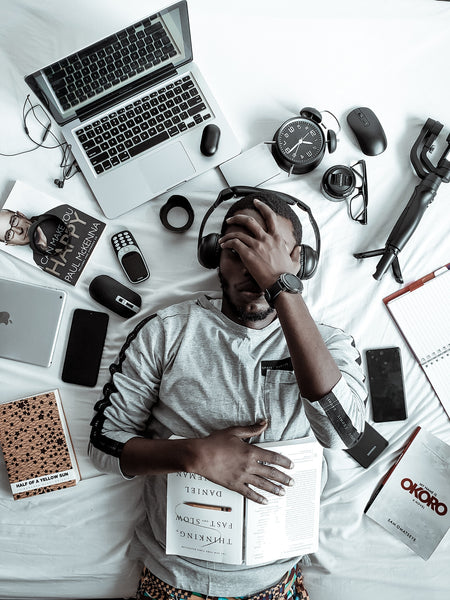


LaMonte Forthun
Author